Webhook (Pro)
You can register a webhook at CodeShield's dashboard. If a scan is finished, fails, or new results are available the webhook is automatically triggered.
Webhooks are an enterprise feature and are only available in the professional or custom package.
Configuring a Global Webhook
Click on your profile in the bottom left corner and in the pop-up menu on Webhook Settings.
[https://dashboard.codeshield.io/user/webhooks]
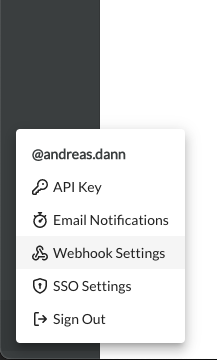
On the Webhook setting page activate the trigger and enter the URL under which your webhook is reachable.
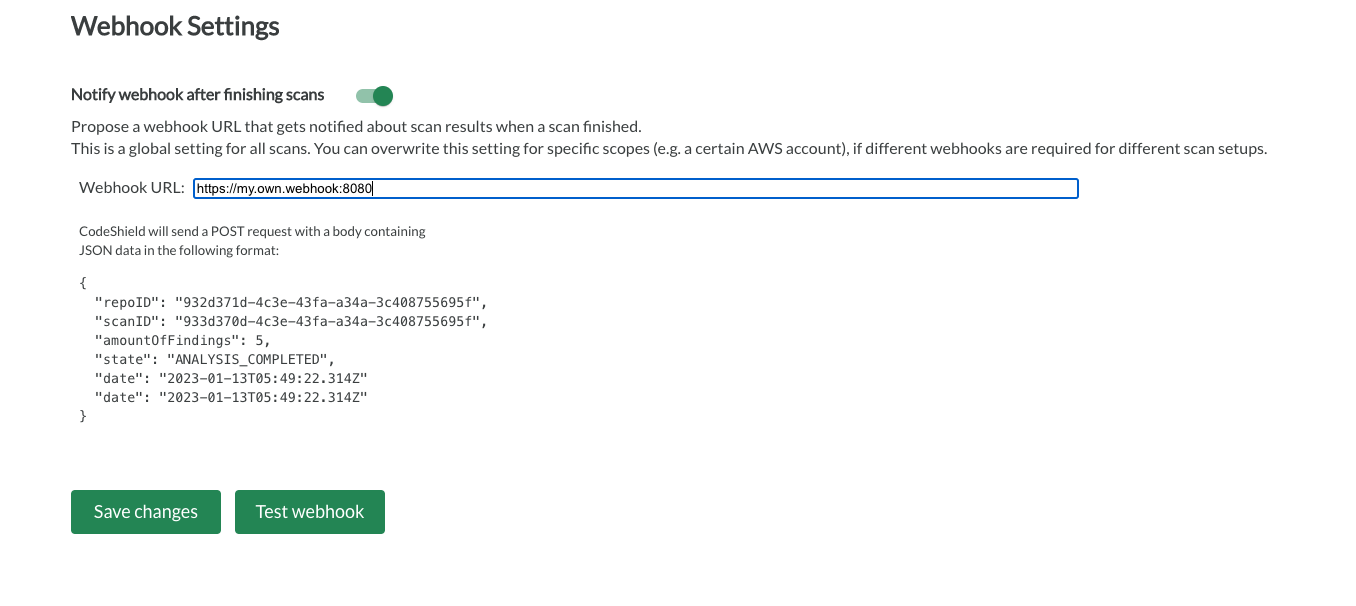
Configuring a Repository-Specific Webhook
To configure a repository-specific webhook click on an existing scan of the repository for which you want to configure the webhook. On the dashboard bar on the left you find a webhook icon.

If you click on it a settings page opens. Enable both trigger to override the global webhook and configure a specific one for this repository.
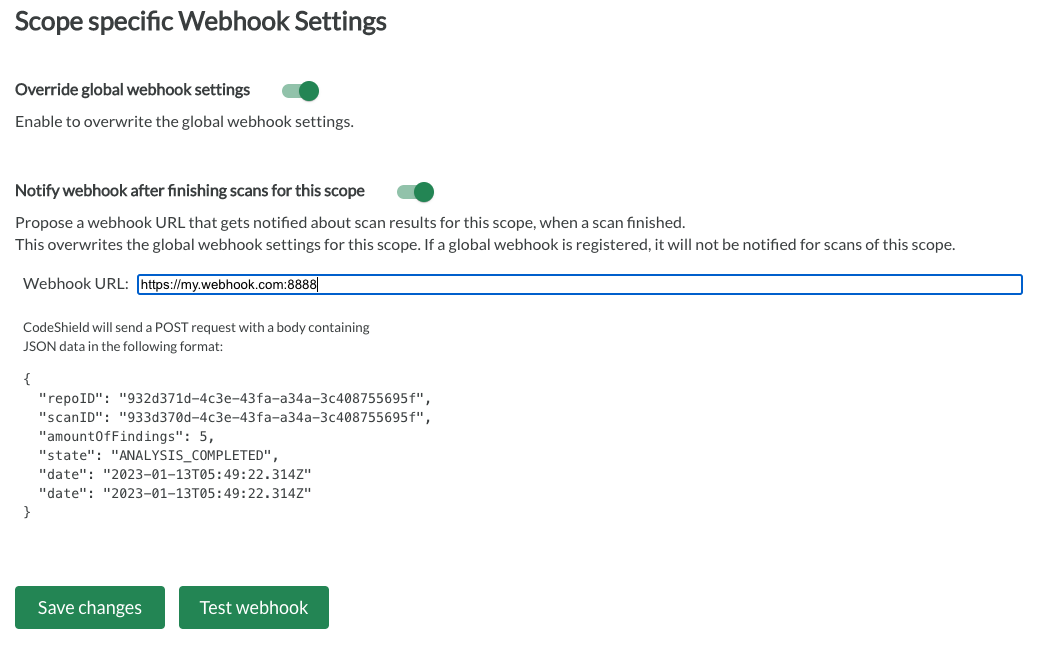
Webhook API
You will receive an HTTP POST request with the following content
{
"repoID": "932d371d-4c3e-43fa-a34a-3c408755695f",
"scanID": "933d370d-4c3e-43fa-a34a-3c408755695f",
"amountOfFindings": 5,
"state": "ANALYSIS_COMPLETED",
"date": "2023-01-13T05:49:22.314Z"
"date": "2023-01-13T05:49:22.314Z"
}